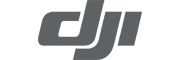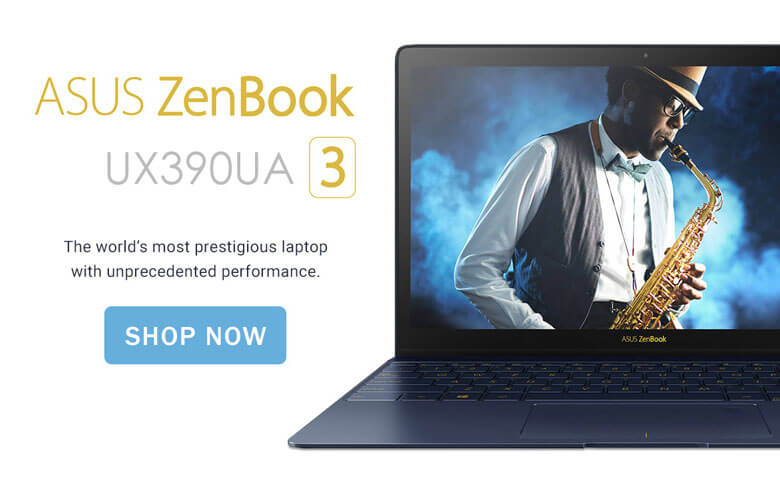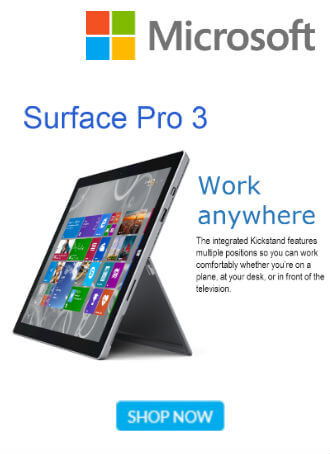Acer Chromebook Spin 13 CP713-1WN-55HT
Flip design - Core i5 8250U / 1.6 GHz - Chrome OS - 8 GB RAM - 64 GB eMMC - 13.5" IPS touchscreen 2256 x 1504 (WQHD) - UHD Graphics 620 - Wi-Fi, Bluetooth
The convertible Chromebook Spin 13 has 360-degree hinges for use as a tablet, notebook, display, or in tent-mode. It comes with a Wacom stylus (for pen input) that can be conveniently stored in the device slot.
Productivity-boosting Full HD+ 13.5-inch display
The Acer Chromebook Spin 13 features a 13.5-inch Full HD+ display with 2256x1504 resolution for 3.3 million pixels of brilliant clarity and vibrancy while running apps and viewing content. The IPS display lets users easily present projects and share content thanks to its wide 178-degree viewing angles. The display's 3:2 aspect ratio adds 18 percent more vertical space compared to an equally wide 16:9 display, so customers scroll less when viewing websites, documents, and spreadsheets. Plus, when the Chromebook Spin 13 is in tablet mode, the taller display feels more like an actual magazine, enhancing the reading experience.
Stylish and sturdy premium aluminum design
The Chromebook 13's design features a beautiful all-aluminum chassis that is visually appealing for professionals, students, or anyone who appreciates sleek, modern design. The attractive diamond-cut effects on the edges and surrounding the touchpad complement the sandblasted matte aluminum chassis, making it pleasing to touch and easier to grip. The Corning Gorilla Glass touchpad provides smooth navigation when browsing the web and using apps, while dual microphones effectively pinpoint sound for clear audio during video chats and online calls.
Convertible Chromebook Spin 13 with four usage modes and Wacom pen input
The Chromebook Spin 13's convertible design with 360-degree hinges allows it to be opened a full 360-degrees so the touchscreen display can be used in tablet mode, useful for reading online content, gaming, or chatting. The convertible design brings the keyboard forward quickly for input. In addition, customers can stand it up in display mode to get closer to the screen, or use it in tent-mode in tight spaces.
Staying connected
The Acer Chromebooks have USB 3.1 Type-C ports on each side for charging the Chromebook from the most convenient angle. Plus, the ports can be used for quick data transfers when connecting to an external display or for charging other devices. The Chromebooks also have a legacy USB 3.0 port and a MicroSD card reader. The Chromebook Spin 13 features dual slot-antennae to provide fast and reliable 2x2 MIMO 802.11ac Wi-Fi, while Bluetooth 4.2 delivers a convenient connection to peripherals.