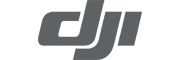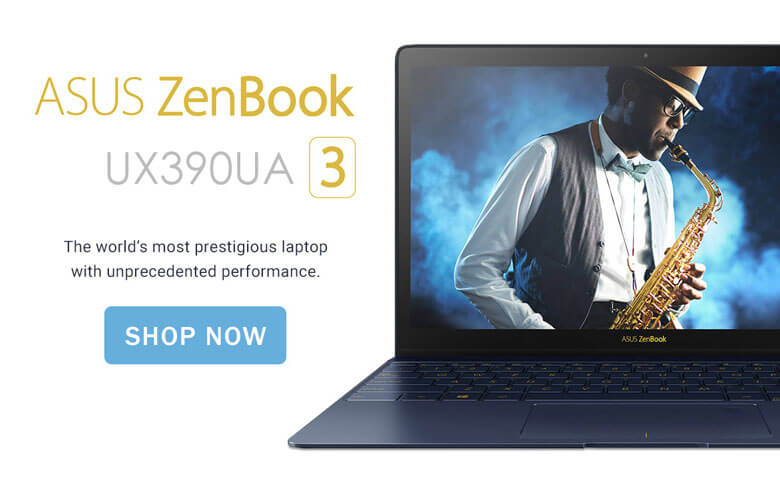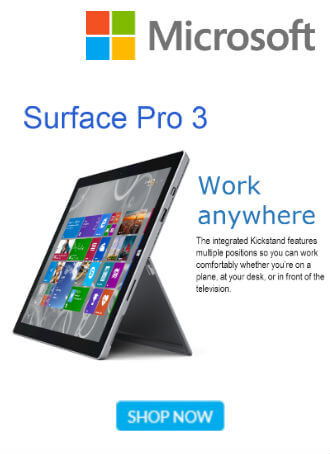Crafted for immersive, high-definition gaming and VR applications, the 17.3" Alienware 17 R5 Notebookfrom Dell balances power and portability. It is equipped with a 1920 x 1080 IPS display with 300 cd/m2brightness, a 60 Hz refresh rate, wide viewing angles, and an NVIDIA GeForce GTX 1060 graphics card. With a dedicated graphics card, you'll be able to crank up in-game visual settings and enable additional graphical eye-candy options to enjoy your games at their best. Balancing out the rest of the system is a 2.2 GHz Intel Core i7-8750H processor and 8GB of 2400 MHz DDR4 RAM that'll allow you to efficiently multitask and quickly access frequently used files and programs.
For storage, the Alienware 17 R5 has a 256GB PCIe M.2 SSD and a 1TB 7200 rpm SATA III 2.5" hard drive, which deliver a total storage capacity of 1.256TB. If you want to take advantage of external storage or connect peripherals such as optical drives, memory card readers, printers, and more, this can be done using one USB 3.1 Gen 2 Type-C port, two USB 3.1 Gen 1 Type-A ports, one of which features PowerShare technology, and one Thunderbolt 3 port, which also supports USB 3.1 Gen 2. Furthermore, using its HDMI 2.0, mini-DisplayPort 1.3, and Thunderbolt 3 ports, you can connect external displays for extensive multitasking. Other integrated features include a Full HD webcam, Gigabit Ethernet, 802.11ac Wi-Fi, Bluetooth 5.0, a headphone/mic combo jack, a headset jack, stereo speakers, and Alienware's TactX keyboard with N-key rollover, 9 user-programmable keys, and 4-zone, multi-color RGB-LED AlienFX lighting. Included is a power adapter and a 4-cell / 68Wh lithium-ion battery. The installed operating system is Windows 10 Home (64-bit).
General Features
- Up to 32GB RAM
- The memory can be upgraded to 32GB using a 16GB module in each of the 260-pin SO-DIMM slots.
- Internal Storage Upgrades
- The system's internal storage can be upgraded or added to, as there are three M.2 SSD slots (one 2242 for SATA III & NVMe PCIe, one 2280 for SATA III & NVMe PCIe, and one 2280 for NVMe PCIe), as well as one 2.5" SATA III drive bay.
- IPS Display
- Built with an IPS (In-Plane Switching) panel, the display will provide you with wide 140°viewing angles and vivid colors for an immersive viewing experience.
- Thunderbolt 3
- Thunderbolt 3 is a hardware interface that utilizes the reversible USB Type-C connector. Doubling the speed of its predecessor, Thunderbolt 3 features a maximum throughput of 40 Gb/s when used with compatible devices. The connector also transmits data via USB 3.1 at up to 10 Gb/s, and dual-bandwidth DisplayPort 1.2 allows you to connect up to two 4K displays simultaneously. Additionally, you can daisy chain up to six devices from a single Thunderbolt 3 port.
- Designed for VR
- Dive into mind-bending virtual reality experiences with a VR-ready system that passes the Oculus-ready and Vive-optimized certifications. Powered by NVIDIA VRWorks technology, a level of presence is achieved by bringing physically realistic visuals, sound, touch interactions, and simulated environments to virtual reality. And with an NVIDIA GeForce GTX 1060 graphics card, the Alienware 17 goes delivers smooth VR performance.
- HDMI 7.1-Channel Audio
- The HDMI 2.0 port can output 7.1-channel digital audio.
- Alienware TactX Keyboard
- With an upgraded Alienware TactX keyboard, N-key rollover is now supported, enabling over 108-key commands for more actions per minute, and 2.2mm of key travel allows for rapid keystroke responses. Plus, it's reinforced with a steel backplate for rigidity and uniform feedback and a life of up to 10 million keystrokes.
- AlienFX Lighting
- Create a more personalized look for your machine with AlienFX lighting. This RGB/LED-enabled lighting is supported on over 130 games with the option to create and download unique themes. AlienFX lighting features 4-zone, multi-color RGB keyboard with lighting controls.
- Hinge-Forward Design
- A hinge-forward design brings the thermal shelf to the rear, enabling a variety of improved benefits, such as a thinner overall design while increasing performance, improved ventilation, higher quality sound, and external ports organization.
- Designed to Keep Cool
- A higher maximum thermal design power (TDP) support means that your system can handle a higher total wattage for internal components, enabling a higher level of performance. With the entire ventilation system upgraded, your system can stay cool even under extreme graphics pressure.
- Hear Every Battle Cry
- Due to the upgraded design, a larger and more effective speaker box has been installed, improving audio output for a clearer and more dramatic gaming experience.
- Clear the Desktop and the Board
- Avoid excess cables and embrace the "desktop mode" design, where most of your critical connections and ports are in the back and out of the way.
- Killer Wireless
- Killer DoubleShot Pro provides a wired and wireless networking setup that prioritizes internet traffic and data streams to the applications most important to you.
- Alienware Graphics Amplifier Port
- The Alienware Graphics Amplifier can be connected to this port and enables future-proofing of upgradeable full-length, dual-wide graphics and additional 4-port USB 3.1 Gen 1 hub for added peripherals. With a dedicated PCIe x4 Gen 3 with up to 40 Gb/s throughout, you won't have to worry about the disadvantages that come with a shared connection. Please note that the Alienware Graphics Amplifier is sold separately.
- Battery Life
- The Alienware 17 contains a lithium 4-cell / 68Wh battery.
- Build Quality
- The Alienware 17 uses premium materials to deliver high-performance gaming technology. Utilizing magnesium alloy for rigidity, copper for improved performance, anodized aluminum for extra protection, and steel for tactile comfort, it features a high-quality design for high-performance gaming.
- Experience the Full Spectrum
- AlienFX uses 20 different colors to create over 80 quadrillion unique themes to give your machine a more personalized look. Supported on over 130 titles, lighting zones can be customized to react to things like in-game actions, powering on and off, and notifications by pulsing, morphing, or simply holding a solid color. Once you've finished your theme, you can save and upload it to the Alienware Arena community site where you can share your custom creation with others and download any you find. And for times when you want a little less visual stimulation, AlienFX allows you to "go dark" by disabling all lighting effects until you're ready to turn them back on.
Alienware Command Center 4.6
- AlienFusion
- The "Always Ready Mode" puts your system in a state in between sleep and awake, allowing core programs to run in the background while the machine runs quietly and in a lower power mode.
- AlienAdrenaline
- Featuring customizable game and application options, a system performance optimizer, and a performance monitoring tool, AlienAdrenaline provides users with the tools they need to keep one step ahead of the competition.
- Thermal Controls
- Change settings and monitor internal temperatures and speeds of certain fans within your Alienware system using the Active Thermals module.
- OC Controls
- Take control of overclocking levels for your memory and CPU with OC controls. Monitor memory activity levels, change settings on the fly, and turn on/off auto start in one convenient place. With customer OC, you can create your own OC mode by making choices in your settings located in the "Customer Menu" section of the BIOS OC screen.
Windows 10
- Start Menu
- After its hiatus in Windows 8, the Start Menu has returned. Utilizing a combination of the traditional menu system and Windows 8's Live Tiles, the improved Start Menu gives you more information at a glance, showing notification information alongside your applications and other pinned items.
- Cortana
- Microsoft's digital personal assistant, Cortana, can answer your questions with information gleaned from both your device and the Internet at large. You can type or even talk with her, if your system has a microphone. Using her Notebook, Cortana keeps track of your needs and wants, and she learns over time to improve her information-gathering skills.
- Microsoft Edge
- After nearly 20 years, Microsoft has finally replaced its Internet Explorer web browser. With Microsoft Edge, users can write directly on web pages and share notes with friends and colleagues. It also improves the online reading experience by adding a distraction-free mode and read-it-later functionality. Edge also has built-in Cortana integration; you can have her help you find a restaurant, make a reservation, and pull up directions without leaving your browser.
- Windows Store
- For Windows 10, Microsoft has unified the Windows Store. Now, apps for PCs, tablets, and phones will all be accessible from one place. And with support for Universal Apps, one version of an app can work across all your compatible devices automatically.
- Windows Continuum
- Windows 10 was designed for a variety of screen sizes and input styles, and with its Continuum feature, it automatically adapts to fit your needs. A Windows 10 tablet on its own requires a touch-centric approach, but attaching a mouse and keyboard will shift everything to a more traditional interface. You can even attach an external monitor to your Windows 10 phone for a near-desktop experience. But it's not just the operating system; Windows Universal Apps take advantage of Continuum as well.
- Xbox on Windows 10
- Gaming is a big focus of Windows 10. Xbox integration allows for PC players to match up against Xbox One players on supported games, and if you have an Xbox One, you can even stream compatible titles to your PC. Native support for recording with the new Game DVR feature makes it easy to capture and share your gameplay. The new DirectX12 takes better advantage of multi-core processors, giving games a performance boost, even on older hardware. Windows 10 also features native support for virtual reality headsets, such as the Oculus Rift.