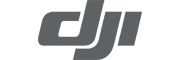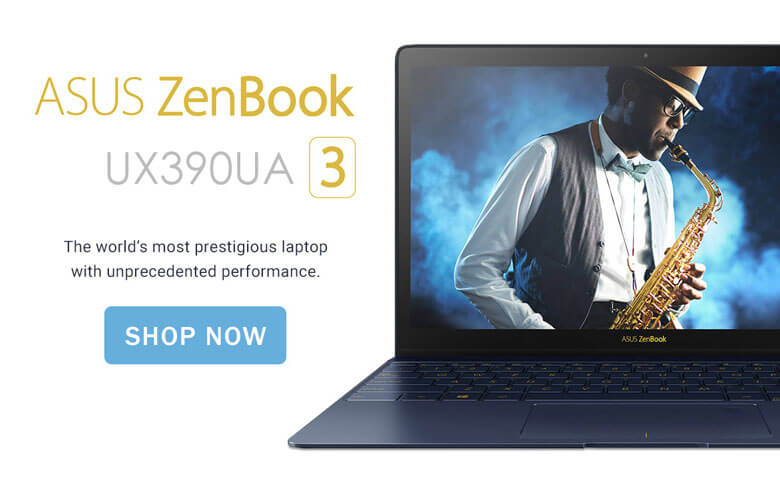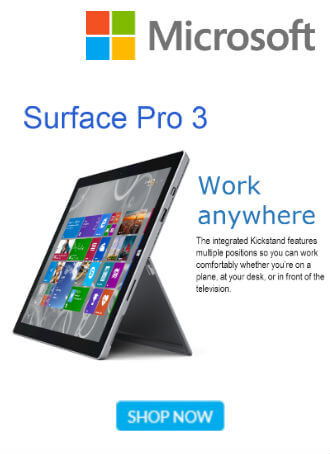The Lenovo 11.6" ThinkPad 11e Chromebook features a 180° hinge so you can lay it flat against a desk.
The Lenovo ThinkPad 11e has an 11.6" HD LED-backlit display. The screen has a 16:9 aspect ratio and a 1366 x 768 screen resolution, which is powered by integrated Intel HD Graphics 400. There's also an HDMI port, so you'll be able to output video to an external display, such as an HDTV.
The system is powered by a 1.6 GHz Intel Celeron N3160 quad-core processor. It also has 4GB of onboard 1600 MHz LPDDR3 RAM, 16GB of eMMC flash storage, 802.11ac Wi-Fi, Bluetooth 4.0, an integrated 720p webcam, and built-in stereo speakers. Chrome OS is the installed operating system.
- 11.6" HD LED-Backlit Display
- The Lenovo ThinkPad 11e has an 11.6" HD LED-backlit display. The screen features a 16:9 aspect ratio and a 1366 x 768 screen resolution, powered by integrated Intel HD Graphics 400.
- Quad-Core Intel Celeron Performance
- The Lenovo ThinkPad 11e features an Intel Celeron N3160 processor. Its quad cores can reach a base speed of 1.6 GHz. It can also be boosted up to 2.24 GHz.
- Dual-Band Intel 802.11ac Wi-Fi
- Featuring Intel dual-band 802.11ac Wi-Fi, the Lenovo ThinkPad 11e delivers high performance, broader coverage, and longer battery life. The Lenovo ThinkPad 11e also comes with Bluetooth 4.0 technology so you'll be able to connect wirelessly to Bluetooth-compatible peripherals and accessories.
- Chrome OS
- Using Linux as a base, Google designed Chrome OS to work exclusively with web applications. The user interface takes a minimalist approach, which greatly resembles the Google Chrome web browser. Chrome OS was built for people who spend a majority, if not all, of their time on the computer connected to the Internet. The only application that comes installed on Chrome OS is a special Google Chrome web browser with an integrated media player and file manager. All other applications are accessed by adding apps from the Google Chrome Web Store. Since Chrome OS relies entirely on Google's web apps and access to Google's services, it is highly recommended that you connect to the Internet to optimize your Chrome OS experience.